|
In high to the left you can find a directional tool with four arrows and a central button. With the arrows you can navigate the map on the strength of cardinal points (N, S, E, and W). The central button helps you to carry back the map in the original position. If you want to navigate the map without the directional tool: press the left mouse button, keep it down and move the punter in the wanted direction.
How to use the zoomIn the map below the directional tool you can find a gradable tool to modulate the zoom range. Move the control rod up and down to set up the wanted zoom range. Advanced searchAfter the class selection you can do an advanced search on the strength of: geographic standards, product typology and certifications (PDO, PGI, TGS for Italian food, DOC, DOCG for Italian wines). In this way you can display all producers connected with the standard entered. There is also the possibility to refer the tipycal Italian food and Italian wines list. Click on the wanted product to display all the producers connected with the selected product. Icon/ MarkersAll the product typologies are pictured by an icon that shows the exact position of the connected producer. The icon positioning is based on a coordinate system. On the map you can find 11 kind of icons that display all the typical products offered by the Italian country. |